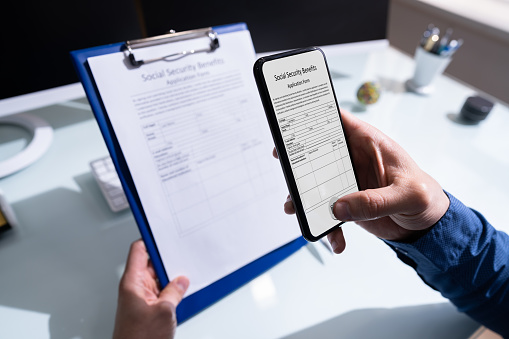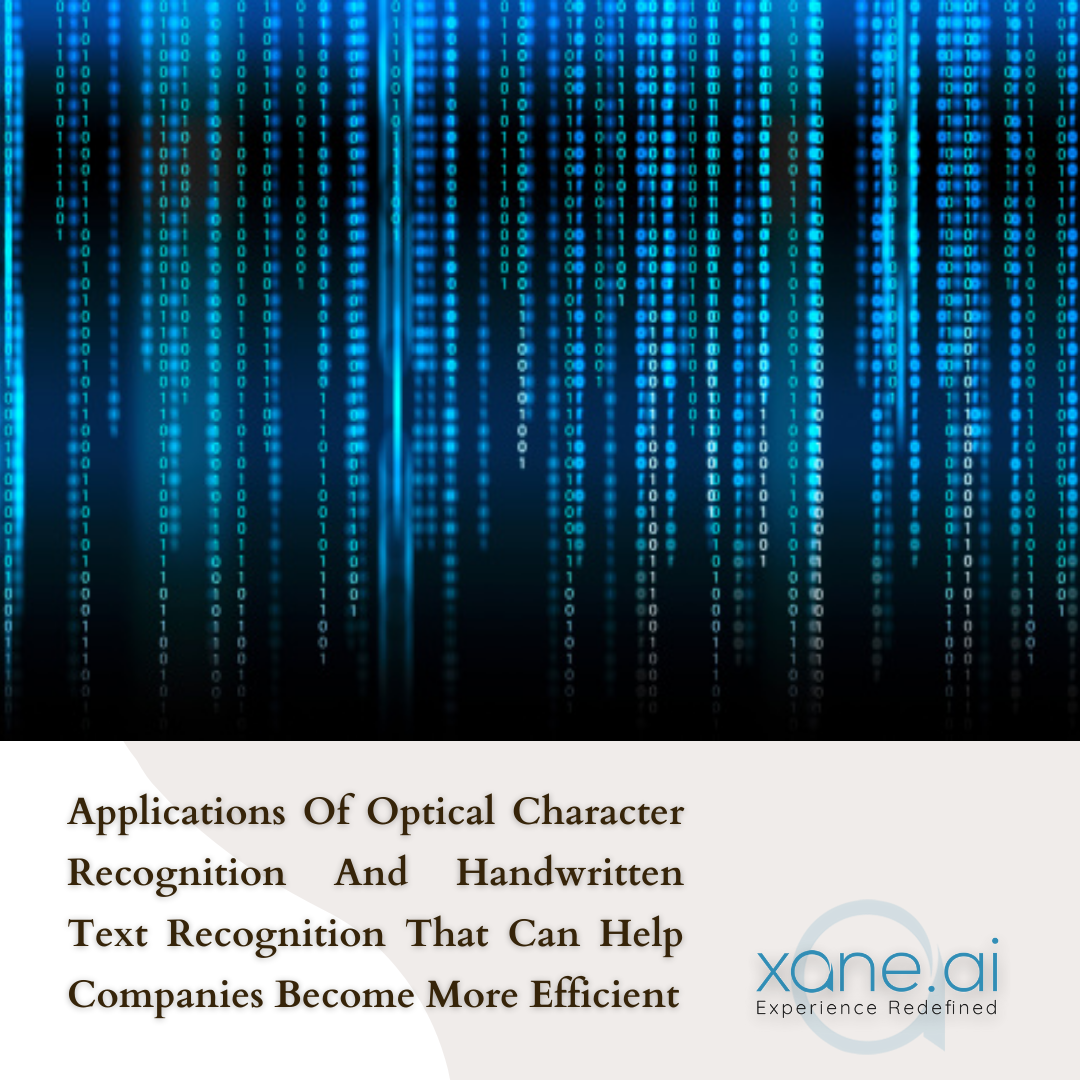
03 May Applications Of Optical Character Recognition And Handwritten Text Recognition That Can Help Companies Become More Efficient
Blog by Oluwasegun Oke
Gone are the day’s businesses invested so much on myriads of cumbersome ways formerly applied in processing huge amounts of paper documents. Even though it entirely entailed manual sorting and entry of large-scale data into the computer, in order to perform various internal operations. However, by employing Optical Character Recognition Technology, many informed business owners have learned to save valuable time, while reducing the subsequent cost of operations. OCR technology truly works based on the integration of AI with Natural Language Processing (NLP).
And OCR’s power to extract both handwritten and printed document text, and convert them into a digitally editable format, makes it an indispensable and highly in-demand software that is able to cover all areas of the paper document, in an optimally proficient manner. This indeed diffuses tension while on duty, as it brings relief while limiting human errors. In this way, rates of internal structuring and workflow activities would be improved, for a better return on investment. And most importantly, customers would not be subjected to unnecessary delays and having to travel long distances before obtaining processed documents. Let alone, queuing for hours, in order to get information regarding their paper documents.
This is because digitizing paperwork empowers both companies and their respective clients, to open up a broad range of communication channels, that facilitate remote exchanges of unlimited data. While all initial paper documents, submitted by the client, are disposed of and shredded, to be recycled, which in turn saves our delicate planet from clogging of water channels, ecological imbalances, and environmental hazards.
Difference between OCR and HTR
OCR functions by processing individual letters contained in the document, while by contrast, HTR captures the overall image, before processing. Additionally, OCR has already reached an advanced level in technology, unlike HTR, in which both analysis and segmentation are all distinctly divided in its workflow steps, whereas in OCR, it is not.
Therefore, in this blog, I will be discussing various ways, OCR and HTR are being harnessed and integrated by companies to seamlessly translate rich-text paper documents, into fully editable, flexible, and remotely transferrable digital versions.
Digitizing Events and History
Software technologies combining OCR and HTR enables the already digitalized records of historical facts, items, and other forms of artifacts, secured in museums, galleries, and world heritage locations, to be searchable, extractable, and retrievable, in real-time, by interested individuals, and historians, for the preservation of culture, customs, ideologies, and principles. But contrast to this, the physical preservation of historical books and constant retrieval of its document text, may in due time, recurrently expose such vital books to unfavorable environmental factors, which may result in poorer text quality, which may be either extensive or partial in nature.
Food and Wine Industry Apps
Wine and food enthusiasts now have the rare privilege of interacting with advanced image processing algorithms, and high-tech database search, via HTR software, to get a wide variety of interesting menus and ingredients used in their favorite recipes. For instance, by taking a screenshot of a set of wine bottles, at any bar or restaurant, and uploading such to the Wine Glass app, it instantly provides you with all their inclusive menus. Similarly, RecipeIQ, a nutrition calculator app, is able to scan images of any uploaded meals, and display used ingredients because it contains up to 7300 databases of food recipes.
Translation of Barcodes
Barcodes are able to be thoroughly scanned for encrypted information in different perspectives, to be extracted, and provided to University applicants, internet users, electronic buyers, etceteras, to obtain crucial information and be updated, for as varied intents as possible. Including all automatedly performed operations, through HTR-enabled characters, which are readable through machine language software. This technology is now being extended to reach out to prospects through billboards inscriptions, which can be processed by Google Translate Mobile App, for drivers, passengers, and pedestrians to scan using their mobile-phone cameras and obtain the graphically concealed information.
Translation of Languages
Instant translation of multiple languages using newly developed versions of OCR and HTR-inspired attributes and designs, to process information, for a wide range of industries, has significantly influenced the way of doing modern businesses. This way, someone in a different part of the world, is able to communicate and transact businesses with another by using a preferred OCR software interface, to convert and exchange crucial messages.
Offering A Reliably Secure Service
The quality, security features, including the efficiency of personal identification technologies, employed in keeping, and managing statistical data, by government and private institutions have been greatly enhanced, since the introduction of OCR and HTR technologies. These notably include insurance certificates, driver’s licenses, auto plates number, among others, which OCR-inspired systems are able to sufficiently structure, identify, and retrieve in real-time, without any constraints, or delays.
Enhancing Customer Satisfaction
Repetitive tasks can take a nasty toll on limited agents, who may before long, run out of patience, ideas, and know-how to manage emails, calls, and queues, at different companies’ locations. OCR and HTR technologies can save a lot of effort, time, while reducing undue pressure, gradually pilling upon such customer agents.
Processing Documents
A large amount of both government and private individuals’ handwritten and printed documents, can now seamlessly be sorted and segmented into different categories, to suit specific purposes, under applied terms and conditions. And for a start, it ensures proper and effective management of vital documents, to save time, and shift manned activities to other vital internal tasks within such frameworks, in a bid to improve annual profits. These attributes are so importantly significant, for banks, insurance companies, and other related commercial entities, as well as government data protection institutions, which diverse functions are strongly rooted and dependent on the volume of document text, they receive, during a census, voting hours, national identity card registration, and so on. All these, in turn, require rapid processing, that is fully automated, secure, and reliable.
Turning Paper Documents into Digital Format
Moguls worldwide have prospered investing in new markets, building value chains, and partnering with different conglomerates, by leveraging on the instant digitalization power of both OCR and HTR, to optimally translate new document text, before transferring detailed brochures, videos, photos, and catalogs of newly requested products and services.
Processes in Converting Document Text to Digital Format
Installing a newly purchased OCR and HTR model software at separate divisions of companies may take a bit of parameters, for the technology to recognize the subsequent dataset, with regard to each service or products on offer. This includes (1) Testing (2) Training and (3) Extracting the software’s AI with some information and proceeding accordingly. The three processes have been summarized below:
Training
By uploading content of such paper documents, before identifying and naming it, as defined by each highlighted areas, displayed on the screen by the OCR software’s interface, usually covering each category of specific information, in this case, customers’ names, account numbers, addresses, signatures, and so on.
Testing
At this phase, another document would be introduced for verification of the training’s accuracy, to ascertain if all information matched each category. So if true, then it has been trained. But if otherwise, then testing should the first process (testing), should be repeated using some other more distinct approaches.
Extraction
At this point, all files would have been extracted successfully, thereby increasing the strength of the software extraction, to increase coverage, process diverse queries, and identify subsequent uploaded document data, by recognizing familiar features. It also ensures each input of records is segmented into either digitized text, sheet, videos or photos, in such databases.